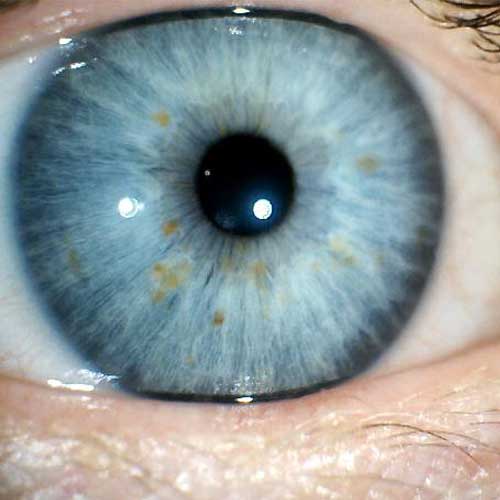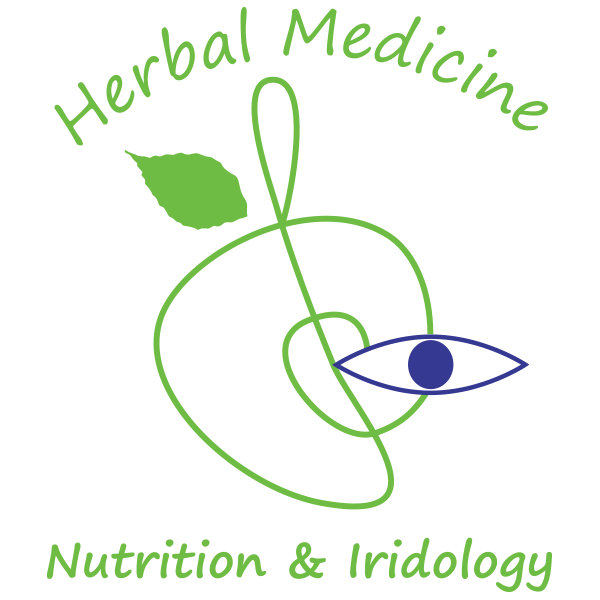How to take a picture of your eyes for an online iris analysis
To submit pictures of your eyes for your online iris analysis, take the time to get the best photos you can for a more accurate reading.
Using a Smart Phone to Take a Picture of Your Eyes
- Use the MACRO setting if you have one. If not, use the ZOOM to focus on the eyes.
- When using the Macro setting, you can be 4 to 5 inches from the lens.
- Set the resolution to at least 2208 x 1248. The higher the resolution the more detailed your image.
- Turn on the flash and take your pictures indoors, in daylight.
- If you have a tripod use it. Alternatively rest your head on your hands or other support to avoid blurring your images.
- Stand sideways to any light sources such as windows or lamps to avoid reflections, which can block whole areas of the iris and limit the amount of information displayed.
- If possible, get someone else to take your pictures for you as the front camera on most smart phones will produce a higher quality image.
- Look straight into the camera.
- If you are taking the image yourself, try both the front camera and selfie-setting and compare to see which gives you the best images.
- Take a separate shot of each eye.
NAME your pictures with your name and include LEFT/RIGHT in the FILENAME.
Know Thyself
… and nothing in excess
It is our daily choices that have the greatest impact on our health. Knowing your inherited constitutional strengths and weaknesses can help you to choose more of that which supports you, than hinders you.